Lesson Overview
| Overview | Activity Objectives | |
| Opening Activity | Learners design a route map of their neighborhood. |
|
| Main Activity | Learners will discover various American states with the aid of ThingLink, and subsequently organize a trip to the state that piques their interest or excitement the most. |
|
| Closing Activity | Learners will present their trip plan and reflect on the outcomes with their peers. |
|
Prior Knowledge:
Learners should be able to:
- Understand a map of their school neighborhood/classroom.
Lesson Objectives:
Learners will:
- Identify and build an understanding of maps.
- Explore different states of the United States.
- Plan a trip around one of the states of the United States.
- Share their trip planning with peers.
Learning Outcomes:
Learners will be able to:
- Use a map to describe the route from their home to school.
- Explain learners about different states of the United States.
- Apply this knowledge to plan a trip to a selected state.
- Displaying their trip planning with peers inspired by the state fair.
Resources:
Pre-lesson Prep
- Like all lessons on Eddy, this lesson follows a certain approach. If this is your first time implementing an Eddy lesson, check out our lesson approach for more information.
- Prepare necessary logistics in advance.
- Printouts of Maps worksheet - one per team
- Printouts of Student’s handout- one per team
- White sheets, black markers, and scissors.
- Prepare necessary technology/hardware in advance
- Devices (tablets/laptops/Chromebooks/computers) - one per team
- A stable wifi connection.
- Access to Google maps and Thinglink on each device.








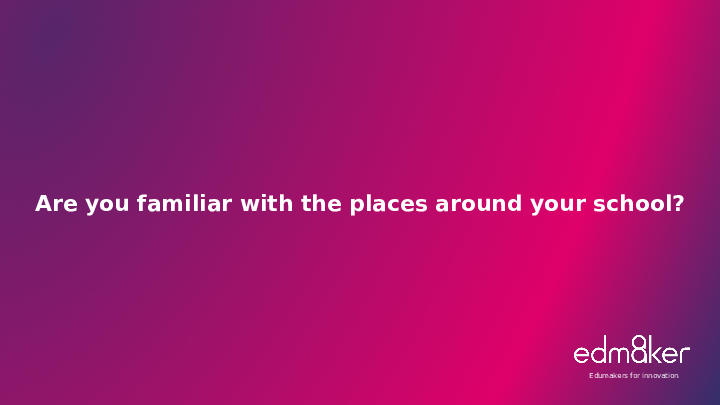

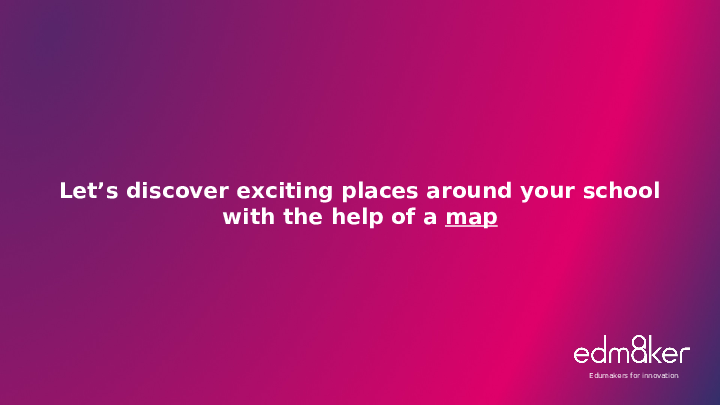
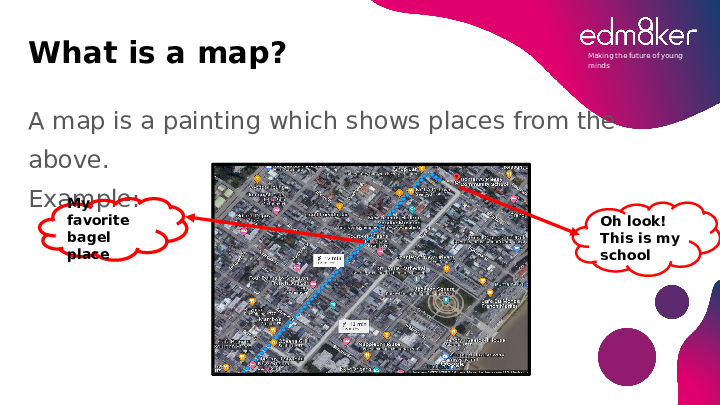
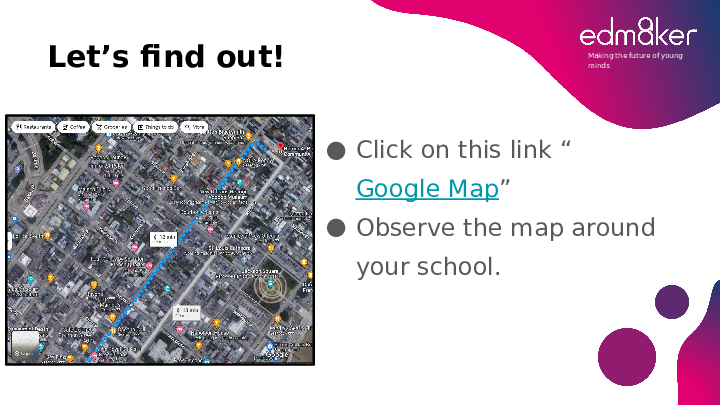
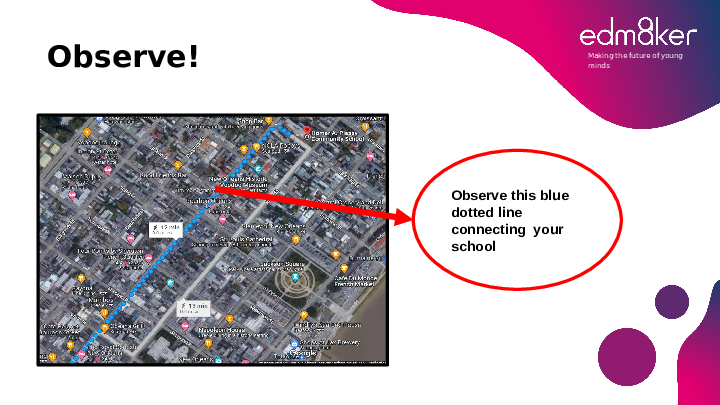
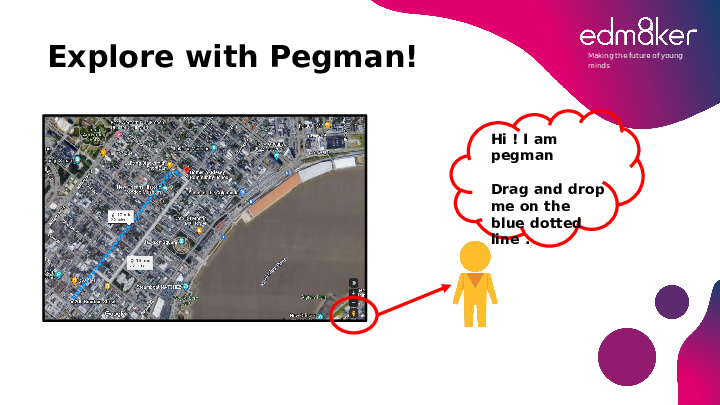
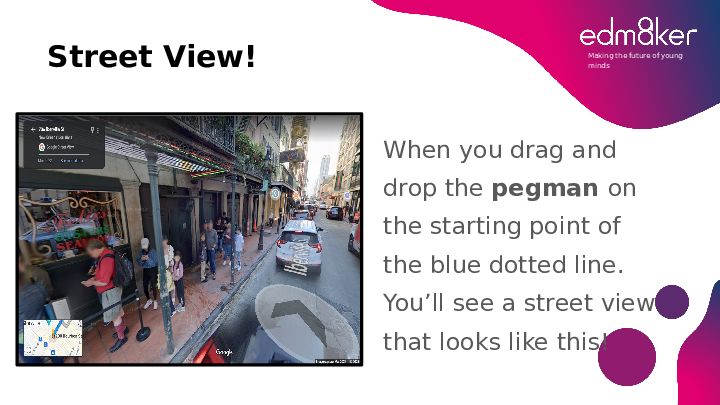
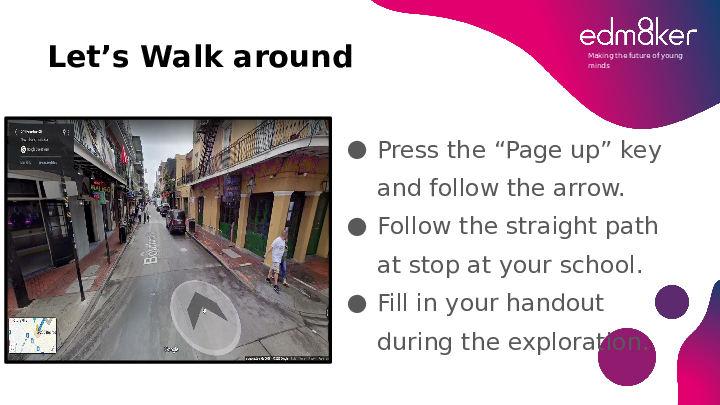
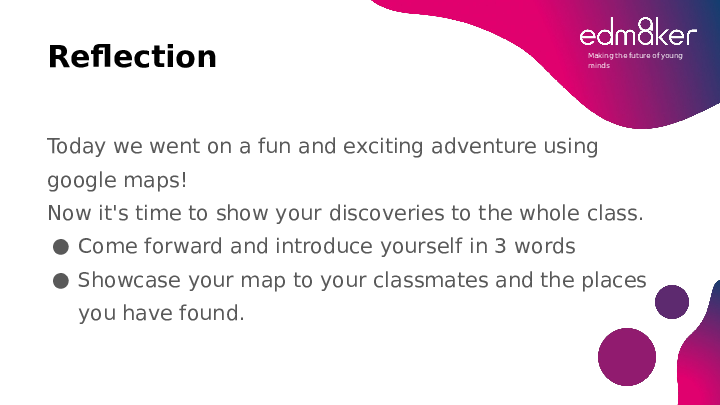
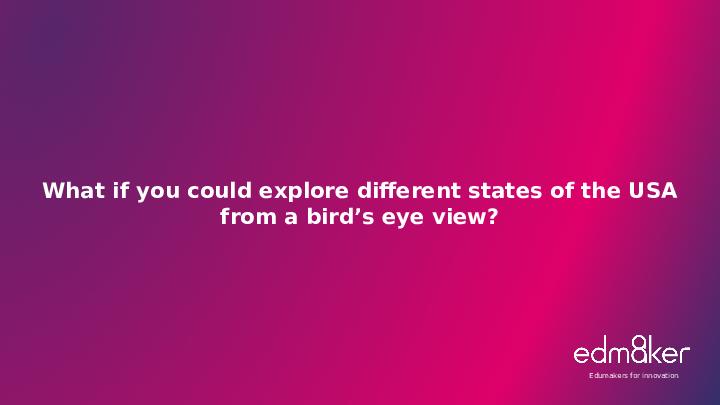
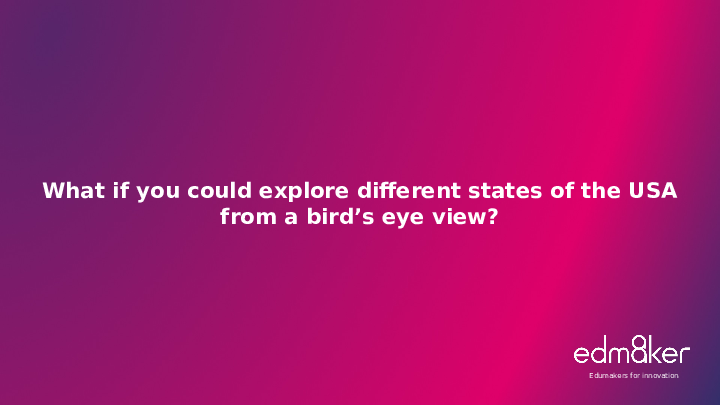
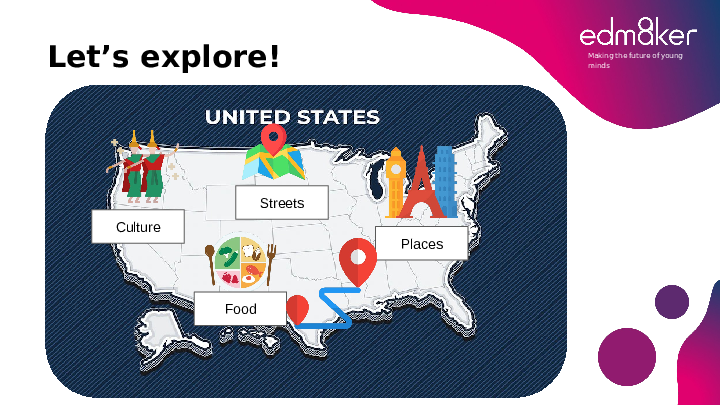
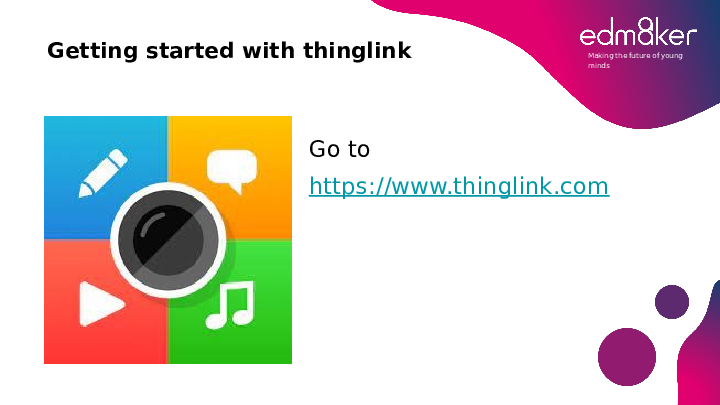
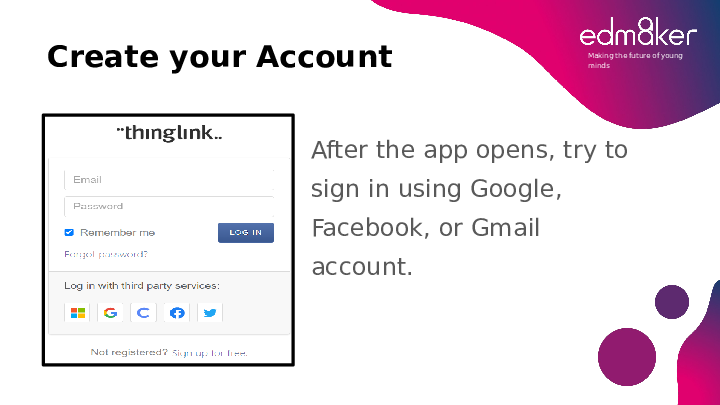
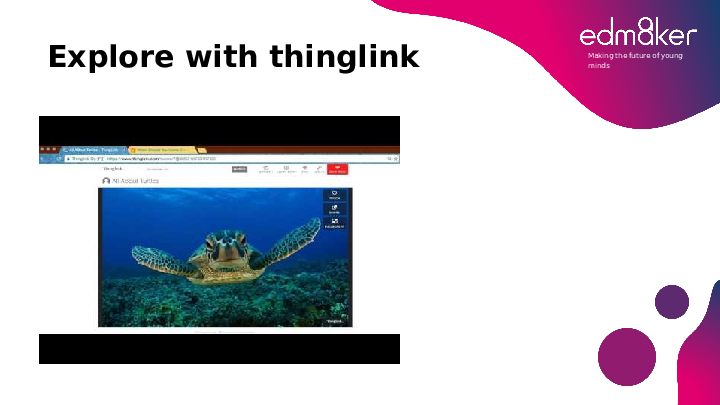
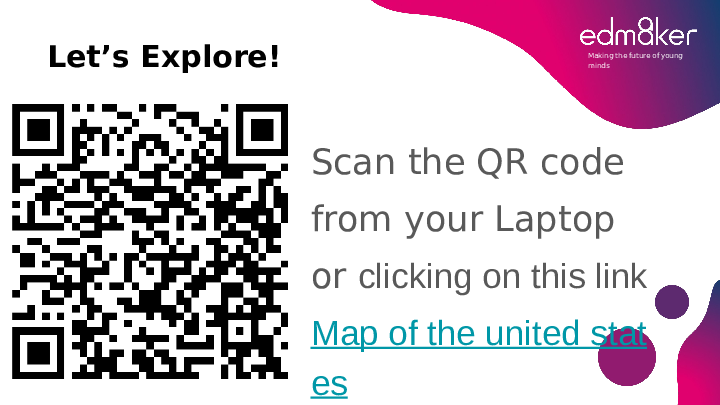
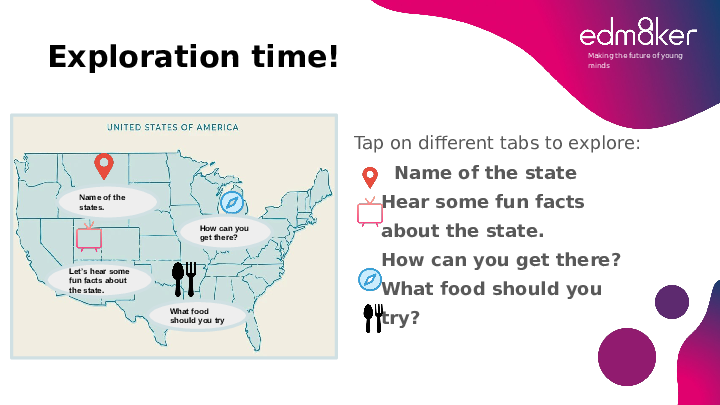
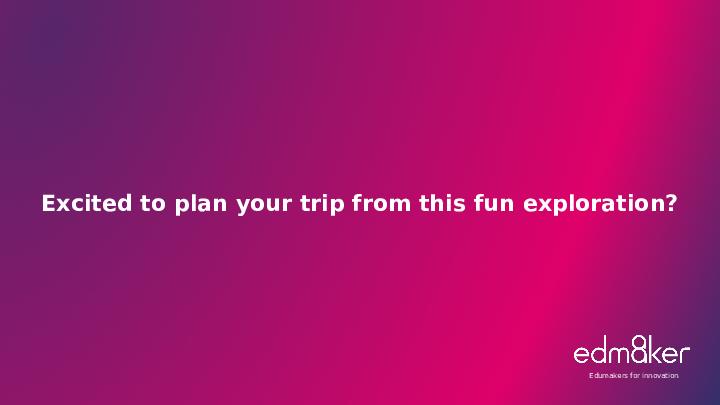
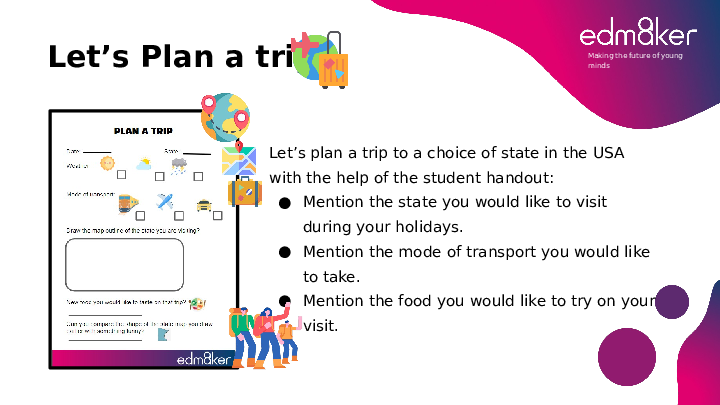


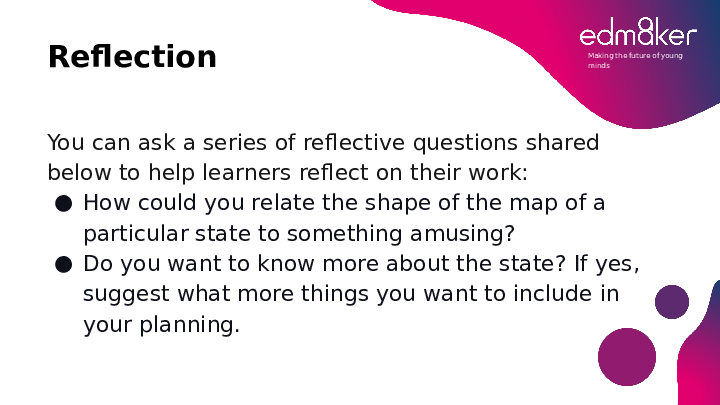
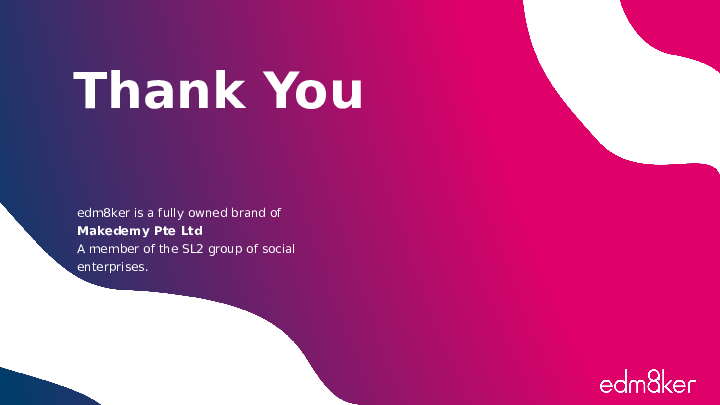





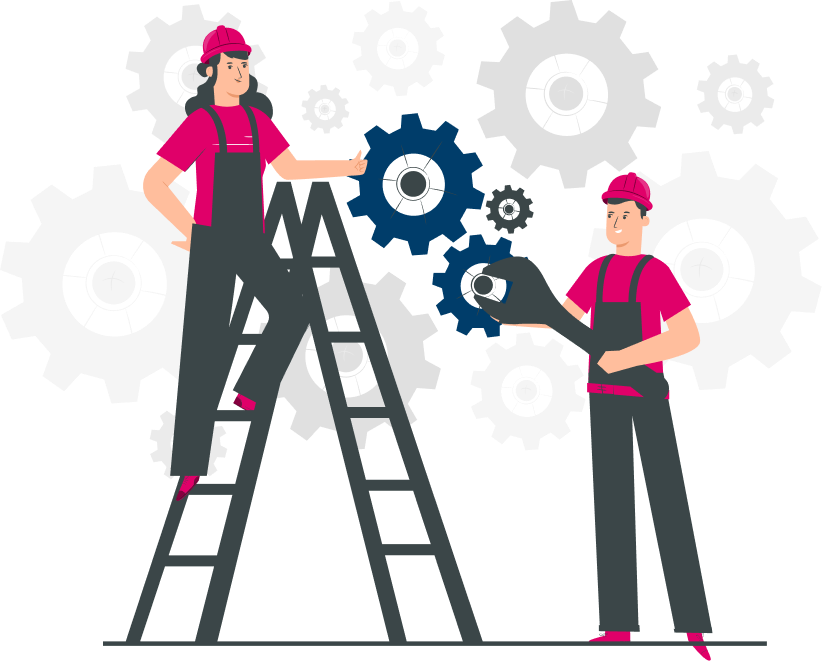
Introduction
In this lesson, 2nd-grade students will learn about maps and develop essential map reading skills to make outdoor adventures fun and build their confidence. Using and reading maps also helps children develop spatial skills. This means they can analyze and understand their experiences with the places and spaces around them, from their local neighborhood to the world. With this lesson educators can use tech-based activities to teach map skills that are developmentally appropriate and enhance spatial thinking abilities in young children.