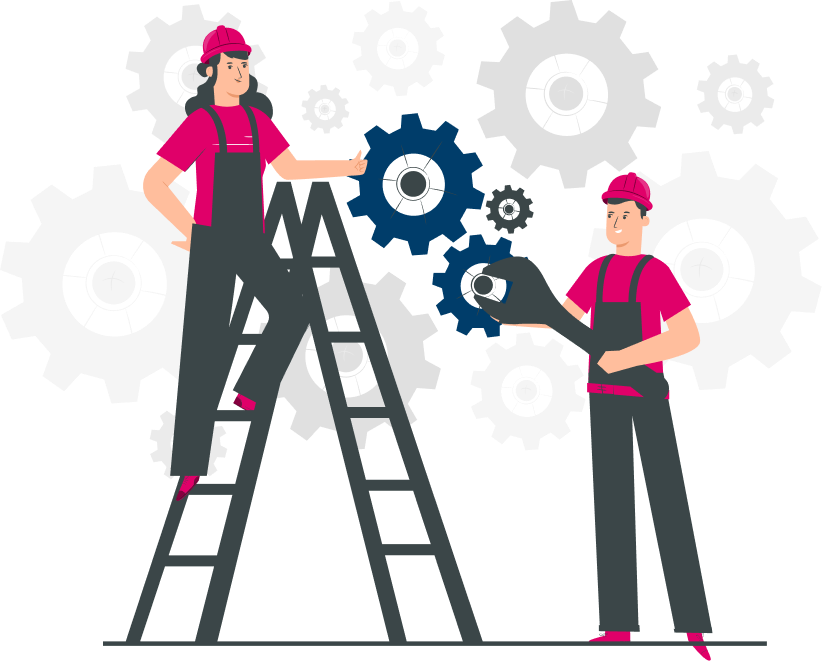Are you ready to revolutionize the way you teach measures of central tendency? Introducing an engaging and interactive lesson plan that incorporates the power of technology to teach mean, mode, and median! With this innovative approach, learners will dive into the world of data analysis using Google Sheets, a popular spreadsheet application. By integrating soccer, this lesson plan offers an exciting opportunity to enhance learners' understanding of central tendencies while honing their technological skills. Get ready to witness your learners' enthusiasm as they explore, calculate, and interpret data like never before, fostering a more profound comprehension of mean, mode, and median. Let's empower our learners with the tools they need to become data-savvy individuals in today's data-driven world!
Prior Knowledge:
Learners should:
- Be familiar with the concept of data and understand how data is collected, organized, and represented.
- Essential spreadsheet functions include entering data, formatting cells, and performing simple calculations.
- Know the definitions of the mean (average), mode (most frequently occurring value), and median (middle value in a data set) and how to calculate them manually.
- Basic arithmetic skills, including addition, subtraction, multiplication, and division, are essential for working with data and performing calculations in Google Sheets.
Lesson Objectives:
Learners will:
- Understand the concepts of mean, mode, and median as measures of central tendency.
- Learn to manually calculate mean, mode, and median using a given data set.
- Demonstrate proficiency in using Google Sheets to perform calculations of mean, mode, and median.
- Analyze and interpret measures of central tendency in identifying the efficiency of soccer teams based on player data.
- Apply their mean, mode, and median knowledge to predict the team most likely to win the next match.
Learning Outcomes:
By the end of this lesson, learners will be able to:
- Accurately calculate the mean, mode, and median using manual methods and draw conclusions.
- Effectively utilize Google Sheets to perform mean, mode, and median calculations, demonstrating proficiency in spreadsheet functions.
- Apply measures of central tendency (mean, mode, median) to analyze soccer team player data sets, interpret their meaning in identifying player efficiency, and predict the team most likely to win a match.
- Communicate their findings and interpretations effectively, both orally and in written form, using appropriate mathematical vocabulary and terminology.
Resources:
- Teaching Deck
- Printout of Survey Sheet (One per group).
- Access to Soccer Statistics spreadsheet.
- Access to My Winning Team template.
- Laptops / Computers
- Access to Google Spreadsheets on each device.
- A stable wifi connection.
Lesson Overview
| Overview | Activity Objectives | |
| Opening Activity | The lesson will begin with a brief segment to assess learners' prior knowledge of basic statistical concepts. After this, learners will conduct a survey and get to know their class better. They will calculate the mean, mode, and median for the data collected and share their insights. |
|
| Main Activity | The main activity will involve a guided demonstration of using Google Sheets to calculate the mean, mode, and median of the best-performing team in soccer. Learners will be provided with sample data of soccer players from different groups and step-by-step instructions on performing the calculations using spreadsheet functions. |
|
| Closing Activity | The closing activity aims to assess learners' comprehension and provide an opportunity for reflection and discussion by inviting them to share their insights about which team will likely win the next match. |
|
Pre-lesson Prep
- Like all lessons on Eddy, this lesson follows a certain approach. If this is your first time implementing an Eddy lesson, check out our lesson approach for more information.
- Prepare necessary logistics in advance.
- Printouts of Survey Sheet (one per group).
- Duplicate the My Winning Team template and keep a copy ready, one per group.
- Duplicate the Soccer Statistics spreadsheet and share it with learners.
- Prepare necessary technology/hardware in advance.
- Devices (tablets/laptops/Chromebooks/computers) - one per team
- A stable wifi connection.
- Access to Google Spreadsheets on each device.
- Projector